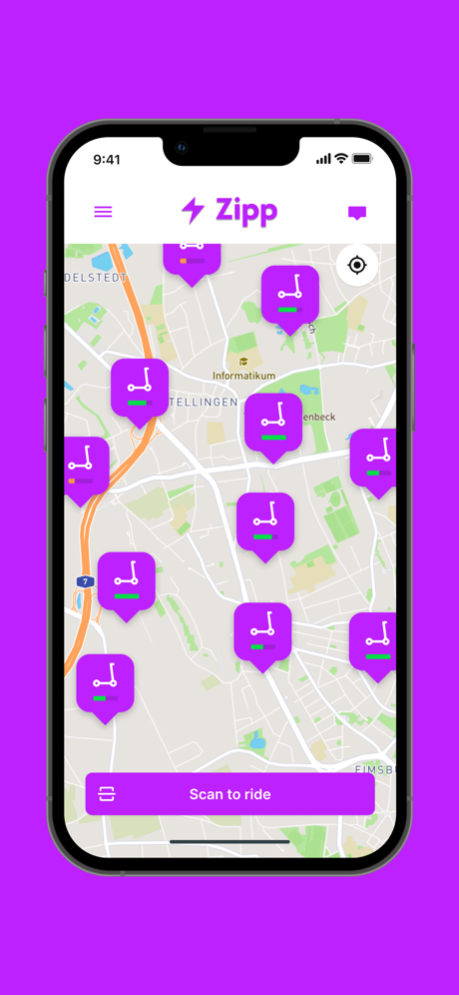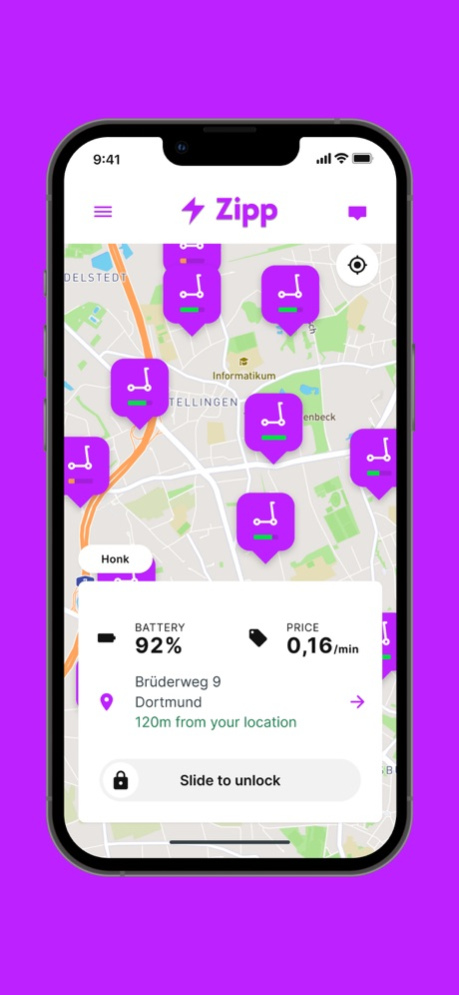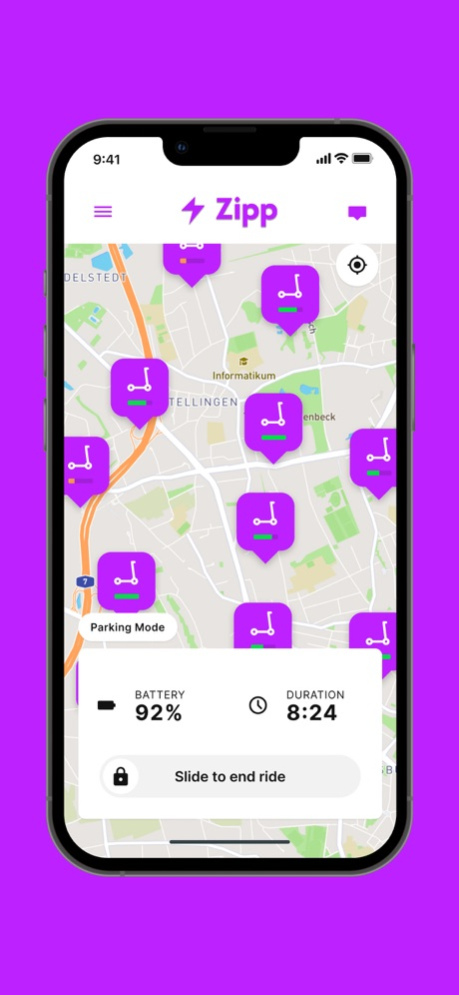Zipp Mobility 2.216.6
Continue to app
Free Version
Publisher Description
Zipp around your city using Zipp's scooter sharing app!
Sick of wasting your time sitting in slow congested traffic? Whether you’re jumping between meetings, or shortening the journey between public transport and your final destination, Zipp will get you there!
No need for wallets or keys, just a few clicks on the app to find your nearest scooter. Unlock the scooter by scanning the QR code, and Zipp to your destination. Users must begin and end their ride in one of our designated parking bays, so just park them safely out of the way of traffic when you’re finished riding. Zipp Mobility gives you complete independence to roam your city, wherever and whenever you want.
We are committed to changing how society thinks about mobility. We’re on a mission to create more efficient cities, by reducing congestion and carbon emissions, overall contributing to a greener world. Make your next journey a part of ours. Zipp Mobility - Mobility Done Right.
download --> locate --> zipp
How it works:
1. Download the Zipp Mobility App.
2. Locate your nearest Zipp E-Scooter
3. Unlock the scooter by scanning the QR code located on the handlebar
4. Zipp to your destination
5. Park in one of our designed parking bays
Useful for:
Daily work commutes
Ride to and from public transport stops
Ride between classes
A unique way for tourists to discover the city
Leisure journeys with friends
Safety:
Avoid footpaths or heavily crowded areas
Wear a helmet
Park responsibly
Respect the rules of the road
For more information, visit www.zippmobility.com
Jul 11, 2023
Version 2.216.6
Addition of Apple Pay Payment method for customers
About Zipp Mobility
Zipp Mobility is a free app for iOS published in the Recreation list of apps, part of Home & Hobby.
The company that develops Zipp Mobility is Zipp Mobility Limited. The latest version released by its developer is 2.216.6.
To install Zipp Mobility on your iOS device, just click the green Continue To App button above to start the installation process. The app is listed on our website since 2023-07-11 and was downloaded 1 times. We have already checked if the download link is safe, however for your own protection we recommend that you scan the downloaded app with your antivirus. Your antivirus may detect the Zipp Mobility as malware if the download link is broken.
How to install Zipp Mobility on your iOS device:
- Click on the Continue To App button on our website. This will redirect you to the App Store.
- Once the Zipp Mobility is shown in the iTunes listing of your iOS device, you can start its download and installation. Tap on the GET button to the right of the app to start downloading it.
- If you are not logged-in the iOS appstore app, you'll be prompted for your your Apple ID and/or password.
- After Zipp Mobility is downloaded, you'll see an INSTALL button to the right. Tap on it to start the actual installation of the iOS app.
- Once installation is finished you can tap on the OPEN button to start it. Its icon will also be added to your device home screen.